Are You Linkedin When You Should Be Linkedout?
Do you have a profile on Linkedin? If you do, this information is vital to your privacy and the sanctity of your ever-precious Inbox.
If you’re a professional or business owner, chances are you use a mix of social media tools (such as Facebook, Twitter, Linkedin and Google+) to build your brand and your circle of influence. And if you are like me, you have had to learn quickly how to manage your account settings on each one to minimize the amount of spam and unsolicited offers you receive.
Linkedin has recently made some changes which allow your names and photos to be used for third party advertising. The default setting on this function grants your permission, even though you have never specifically been contacted or asked. What this means is that you will now begin to send and receive alerts and promotions that appear to be endorsed by you or people you trust. It all looks legitimate, except none of you have granted your permission.
Thankfully, this is easy to fix.
Here Are 4 Simple Steps to Change Your Default Permission Setting on Linkedin
1. Click on your name on your Linkedin homepage (upper right corner of your profit). On the drop-down menu, select “Settings”.
2. From the “Settings” page, select “Account*”.
3. In the column next to “Account”, click “Manage Social Advertising” .
4. Un-tick the box next to “Linkedin may use my name, photo in social advertising” .
One of the things that I like most about Linkedin is that I receive a lot less spam, MLM offers and unwanted messages than on other social media services. If you are like me, you’ll want to take steps to keep it that way.
Also, if you are concerned with that amount of email that you have been getting lately from Linkedin, you may also want to check the new default settings under E-mail Preferences and Groups, Companies & Applications (such as Data Sharing with 3rd-party applications). All of this can be managed simply by you in your “Settings” tab.
This way YOU can decided whether you want to be Linkedin or Linkedout to unsolicited third party offers.

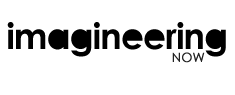







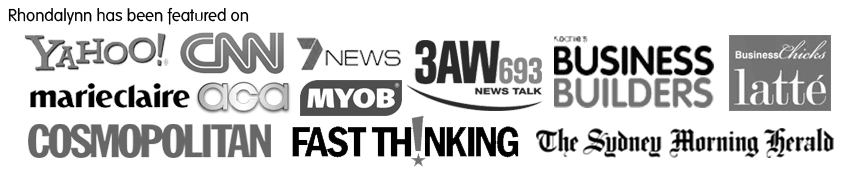
3 Comments:
By Mark Simpson 07 Dec 2011
Thanks for bringing this to my attention. I’m getting so much unsolicited crap these days on Linkedin. I used to love the fact that Linkedin was not like that – I expect spam on Twitter and FAcebook, that’s why I don’t use them for business purposes.
By Eli Reviews 18 Dec 2011
Strongly suggest adding a “google+” button for the blog!
By Renee Hocking 19 Dec 2011
Very useful to know.